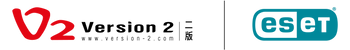How to Register the license key
License registration steps:
1. Open a web browser and go to https://home.eset.com/ to log in to your ESET Home account. If you don't have an ESET Home account, you can click "Create Account" to set one up.

2. After a successful login, click on "Get Started".

3. If you previously had licenses in ESET Home, please click on "Subscriptions" > "Show all subscriptions" > "+ Add subscriptions," and then proceed to step 5.


4. Click on "Add a license & download protection," and then click "Continue."

5. Enter the Activation key (found on the card inside the box) and click "Add Subscription".

6. Fill in your registration details, including "First Name," "Last Name," "Email Address,"
7. Select "Hong Kong" under "Country."
(Please don’t select other country or region)

8. Click "Add scbscription" to complete the registration. Customers will also receive registration information in their registered email within 15 minutes.
9. After registration is completed, you can find the newly registered license under "Subscriptions" > "Show all subscriptions".