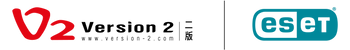ESET installation method – Windows users
The steps for Windows users to install ESET are as follows:
1. After downloading the installation file from ESET Home, click the installation file to install it.
Taking ESET Internet Security as an example, the default file name is eset_internet_security_live_installer.exe
2. Select the installation language and click "Continue" on the lower left to start the installation.

3. The installation file will download the latest version of ESET

4. Enable "Enable ESET LiveGrid" and "Enable potentially unwanted application detection". Users can choose whether to "participate in the customer experience improvement project" and then click "Continue"

5. Enter the "Device Name" and click "Continue"

6. Click "Continue"

7. The installation file will be installed.