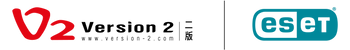How do I install ESET Antivirus?
Users can download from our download page (https://www.eset.com/hk/download-home/) to download the required installation files.
The steps to download are as follows:
1. After selecting a product, press the
2. Then click Download Now on the right

3. Then click Windows Download to download the installation file.(The product needs to be installed after the download is complete)

The installation steps are as follows:
1. Double-click the installation file to execute the installation
2. Select the desired language

3. Click "I Accept" to accept the Terms of Use

4. The installer will download the latest version of ESET Security

5. Users can use myESET account to activate the product
If the user does not have a myESET account, the user can select "Skip login" and skip to step 7

6. The product will automatically launch after successful account verification

7. Select "Use purchased license key"

8. Enter your authorization serial number

9. The installer will detect your license type and display the types of products to be installed

10. Enable "Enable ESET LiveGrid" and "Enable Potentially Unwanted Application Detection"

11. Users can choose whether to "Join the Customer Experience Improvement Program"

12. The installer will install